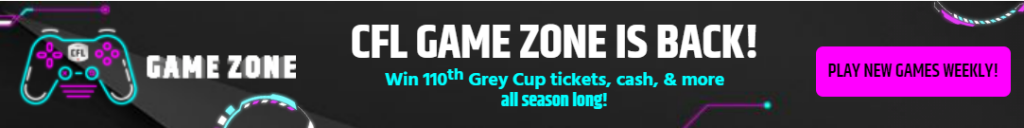Mobile messaging apps have become an integral part of our daily lives, allowing us to …
When it comes to transferring files over FTP (File Transfer Protocol), having a reliable and efficient FTP client is essential. FileZilla and WinSCP are two widely used FTP clients that offer a range of features and functionalities for file transfer. This article aims to compare FileZilla and WinSCP, analyzing their performance, user interfaces, security features, ease of use, and overall suitability to help users determine which FTP client best meets their file transfer needs.
- Performance:
Both FileZilla and WinSCP are known for their reliable performance in transferring files over FTP. FileZilla offers efficient file transfer speeds and supports simultaneous multiple file transfers. It also provides a queuing system that enables users to manage and prioritize their file transfers. WinSCP, on the other hand, emphasizes speed and responsiveness, utilizing efficient algorithms for file transfer, resulting in quick and reliable transfers. While both clients deliver satisfactory performance, specific results may vary depending on network conditions and server configurations. - User Interface and Ease of Use:
FileZilla and WinSCP have contrasting user interfaces. FileZilla features a straightforward and intuitive interface, with a dual-pane layout that displays the local and remote file systems side by side. It provides drag-and-drop functionality, making file transfers simple and convenient. WinSCP, on the other hand, adopts a more traditional file manager interface, resembling the Windows File Explorer. It offers a comprehensive set of features but may have a steeper learning curve for users unfamiliar with the classic file manager layout. 
- Security Features:
Security is a crucial aspect of file transfer, especially when sensitive information is involved. Both FileZilla and WinSCP prioritize secure connections through the implementation of encryption protocols. FileZilla supports FTP over SSL/TLS (FTPS) and SSH File Transfer Protocol (SFTP), ensuring secure data transfer. WinSCP primarily focuses on secure file transfer using the SSH protocol, providing strong encryption and authentication options. It is important to note that the security of file transfers also depends on the server’s configuration and protocols supported. - Additional Features:
FileZilla offers a range of additional features that enhance the file transfer experience. It includes a built-in file editor, allowing users to make quick edits to files directly within the client. FileZilla also supports remote file search, synchronized browsing, and the ability to bookmark frequently accessed servers. WinSCP, while primarily focused on file transfer, provides features such as remote text editing, file synchronization, and session management. It also offers scripting capabilities, allowing users to automate repetitive tasks. - Platform Compatibility:
FileZilla and WinSCP are both cross-platform FTP clients, available for Windows, macOS, and Linux. FileZilla also provides a portable version that can be run from a USB drive without installation, making it convenient for users who frequently switch between computers. WinSCP, while primarily developed for Windows, can be used with Wine on macOS and Linux systems, although the compatibility may vary. 
- Community and Support:
Both FileZilla and WinSCP have active communities and offer comprehensive documentation and user support. FileZilla has a larger user base and an extensive online forum where users can seek assistance and share knowledge. WinSCP also provides a user forum and detailed documentation to help users troubleshoot issues and find solutions.
FileZilla and WinSCP are popular FTP clients that excel in transferring files over FTP protocols. FileZilla offers an intuitive user interface, efficient file transfer speeds, and a range of additional features, making it suitable for users of all levels of expertise. WinSCP provides a more traditional file manager interface, emphasizes speed and responsiveness, and offers advanced features such as remote text editing and scripting capabilities. The choice between FileZilla and WinSCP depends on individual preferences, specific requirements, and familiarity with the user interface. Users seeking a user-friendly and feature-rich FTP client may find FileZilla more suitable, while those in need of advanced functionalities and customization options may prefer WinSCP.